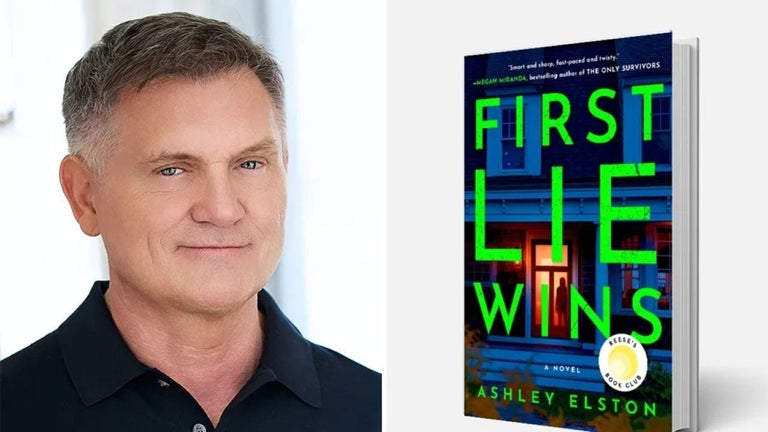Download Microsoft Office 2024: Your go-to office suite
Microsoft Office 2024 has set the bar for productivity functions since the dawn of the digital age. Core applications like Word, Excel, Outlook, and PowerPoint equip you for business or other administrative needs. When you download Microsoft Office 2024 for Mac or Windows, it is perpetual license software, a wise investment for the future.
Top Recommended Alternative
Microsoft Office 2024 now features AI-driven capabilities, expanding Excel and Word into the realms of automatic drafting. The performance is tried and true, keeping your trusted programs in rotation, while the intuitiveness of the 2024 developments keeps you current.
Why download Microsoft Office 2024 for Mac?
A core suite of indispensable applications
For decades, organizations founded on productivity and administration have implemented the Microsoft Office suite for tasks like scheduling, document and spreadsheet creation, and visual presentations. Microsoft Office 2024 continues to uphold the suite’s stellar reputation, and it features innovative perks:
- AI-driven CoPilot expands your ideation in Word, offering suggestions to aid your creativity or productivity.
- Excel, an industry standard for data analysis, has been updated to include Data Insights, which automatically generates graphs, flowcharts, and data representation.
- PowerPoint has received a slick video integration upgrade, making your visual presentations more dynamic than ever.
Relying on Microsoft Office 2024 for Mac or Windows sets you up to create business documents, spreadsheets, presentations, and more. Beyond that, the perpetual license of Office 2024 means you can access your programs on your machine anywhere, regardless of connectivity.
Trusted and comprehensive
As Microsoft Office continues to evolve, it continues to add the features that we come to require. Relying on Excel or Word is a given, but the addition of smart tools means you’ll be able to do more with the same software.
Microsoft Teams offers valuable features in a hybridized professional environment, like jumping on a video call within any application. Because Teams is integrated across applications, remote work, and sharing are much easier. With Microsoft Office 2024, you receive the necessary foundational software with the powerful augmentations that AI provides.
Key features of Microsoft Office 2024:
Added functionality, added features
While AI is topical, its integration throughout Microsoft Office 2024 is primarily visible through added functions. Excel 2024 features the addition of new data type support, which permits you to import live data from the web or an internal database, augmenting your ability to analyze multiple source data and simplifying your analysis.
Practical developments that may have seemed beyond the purview of office software are now at your fingertips. AI can help you evaluate the style and pacing of your PowerPoint presentation, alleviating the need for a coworker with whom to rehearse. However, collaboration is still integral in Microsoft Office 2024. With OneDrive’s power, users can edit the same file in real-time across all Office apps.
Integration with your platform
PC and Mac users can take advantage of an enhanced user experience within Microsoft Office 2024, which displays as the PC interface, practically transforming your Mac into a PC. Essential and long-used functions remain, while AI-engineered progress across the suite gives you even more functions.
Microsoft Office has a long reputation for supporting productivity, and the 2024 edition aids your efficiency. Take advantage of Focused Inbox within Outlook, which pre-separates important emails and messages from frequent contacts, eliminating the need to file emails.
Functions and performance
Professionals trust Microsoft Office for its history of functionality and reliability. With integration on Mac platforms, Microsoft Office 2024 reaches an even more comprehensive range of users. Furthermore, OneDrive’s accessibility puts the suite in the same category as open-source applications, with the functionality on which you rely.
System requirements:
Operating System: Windows 10 or later, Mac iOS 13
RAM: 4GB or higher
Processor: 1.6 GHz or faster, dual-core
Storage: 4 GB of available disk space
Graphics: DirectX 9 or later, with WDDM 2.0 or higher driver
Display: 1280 x 768 resolution
Microsoft Office 2024 is a go-to for any organization, whether you’re just launching or it’s time for an upgrade. The perpetual license structure grounds your organization with reliable software and functions that can be accessed anytime, with or without an internet connection.
Integration for advancement
Stunning presentations
Already a go-to for visual documents, PowerPoint now features an AI-powered design function, which offers layout suggestions, transitions, and design ideas generated from the contents of your work.
User friendly
The Microsoft Office 2024 suite of applications is robust, and its sharing capabilities are on par with its available functions. Navigating features, such as the Ribbon, let you quickly change programs, and storage is no longer a question, thanks to the available space on the cloud.
Comparisons with Microsoft 365
If you’re considering getting this particular productivity suite, then Microsoft 365 is already included in the conversation, and there are key differences to know about between them. Starting with price, Microsoft Office 2024 is available as a one-time purchase license, compared to a monthly or yearly subscription. This gets you access to all core apps in the suite, including Word, Excel, PowerPoint, and OneNote.
Conversely, if you opt for the 365 variant, you can choose from multi-user options and receive continuous feature updates throughout your subscription, in addition to the core software package. The subscription also gives you access to the mobile app versions, as well as 1TB of cloud storage with OneDrive. If you work with media, you can take advantage of Designer and ClipChamp for image and video editing, respectively.
To make it simpler, if all you need are the core productivity apps and will be using them solely for personal and offline purposes, Microsoft Office 2024 is a great pick up. However, if you want to have the full experience and want the latest features and cloud storage for multiple users, then Microsoft 365 will be the better choice for your needs.
Microsoft Office 2024: Trusted, effective, useful
The needs of an enterprise or organization frequently evolve unpredictably, and Microsoft Office 2024 allows you to cover your bases. Its assortment of key software functions is long trusted, and Microsoft keeps its primary functions while it evolves its technology into the future.
Long synonymous with office suite software, Microsoft Office’s 2024 edition offers a wide range of administrative capabilities suitable for various roles and tasks.
By expanding the shareability of its programs, Microsoft Office 2024 accommodates the advent of remote work and learning without compromising its well-founded reputation for productivity performance.
Enhanced storage solutions and automatic functions take your work to levels not previously expected. To cover standard administrative needs and integrate yourself with the capabilities of AI-driven functions, Microsoft Office 2024 covers your needs both today and tomorrow.